Marikondoing at work: the life-changing magic of ordering files
Some practical tips to organize our workflow when we share files with other people

“If a cluttered desk is a sign of a cluttered mind, then what does an empty desk symbolize?” A. Einstein
Perhaps geniuses like Einstein could think on their messy desks. But in order to work with others as a team — in times of the cloud and remote work — having a common language and protocol to find what you need when you need it, saves a lot of time and work. It’s also a good formula for everyone to be able to go on a quiet vacation and others find what they are looking for.
The proposal of ‘marikondoing’ our folders is nothing new, but even if we believe we already have an improvised system, some things start to get messy over time and questions such as “Where was that file?” start to be more and more frequent. According to the Japanese order guru, we should organize things right from the start, and then it’s effortless to maintain order.
Do you have a structured file organization system with your work team?
Universal but customized
Each team should find their own system that suits their characteristics and needs, but surely there are some tips that can help anyone to get started.
When we work remotely with an interdisciplinary team it is important to agree on some things. There are online app services that promise to sort your digital files for you, but it is best to choose and agree on the parameters that work best for each device. There are several criteria that can be applied, but here are some general bases to use according to what we want to organize:
- Based on dates: it is ideal for routine activities that are repeated month by month (such as administrative paperwork, or social network content for January, February, March…).
- Based on type: to differentiate by group activity (script, design, animation, music etc …).
- Project-based: project centered as an umbrella for others.
At Sociopublico we use a mix of these three criteria adapted to our own order. After trying different things and reading a lot, these are some decisions that helped us:
Separate the waters
Third party projects are kept separate from our internal activities. Some folders are accessible only to the computer that works in an area (for example, administration), but they are all within the same root folder.
A common hierarchy
Within the Projects (for third parties) folder, we decided to organize sub-folders with the name of each client, and within each folder there are the specific projects we have with that client. It can be a one time only, or many at a time. The important thing is to maintain this criteria so that everyone finds what they are looking for easily. This same logic can be applied to whatever the type of stakeholder your team works with: other areas of your organization, end users, research teams, etc.
Water that you don’t have to drink…
We classify projects with third parties into two categories “Active” and “Active”.
In the “Active” folder, there are the projects we are currently working on. Some may be detained for a few weeks or even months, but as long as something remains unsolved, the project folder remains in the Active folder, even if in a latent state.
When the projects finish effectively, we pass them to the “File” folder. This is because keeping them in the day-to-day access folder adds more noise and chaos.
Clients with whom we work constantly have a special folder in our “Assets” location, as well as in the “Archive”, and there are cases of projects that are repeated annually. For those, we open a new folder every year and then pass them to the “File” folder, adding the year in the folder name.
Count to order
Numbering the folders helps to rank and sort a large project that has many parts. Within each one, it may also be necessary to subdivide by type of content and number them chronologically (01.Content, 02.Design, 03.Development, etc.). This also allows us to know which folder will be up when we sort alphabetically. Certain files that are transversal to all the pieces are always grouped in the root folder of the project.

To share or not to share? That is the question
If we have everything organized and we work with the same cloud service (we use Google Drive) and all parties understand how it works, it can be very useful to share the folders with external teams: clients, consultants, suppliers, or anyone that corresponds to your organization. It is practical and comfortable, and we save time and megabytes when we can simply notify you that a file was uploaded and / or share a link instead of sending it by mail (especially if they are very heavy). E-mails are sometimes hard to find again. And if everyone saves their files in local folders, the names begin to vary and we are flooded with versions of the same content.
When we need to work on some documents with privacy, we keep a duplicate file with the same name, ended with “internal”, while the shared files are in a folder called, not coincidentally, “Shared”. Sometimes, when we need to share a file but also want to keep it in our internal folder, we use the ‘Alias “Add to”’ feature in Google Drive, that doesn’t duplicate the file, but allows us to access it from multiple locations (it works with the keyboard shortcut: “Shift+Z”).
The only weak point we found in this system is that if the person who created the files deletes them, they might end up deleting it for everyone without realizing. To avoid this, sometimes it is useful to duplicate files or folders to maintain ownership, and be very careful with the editing permissions granted.
Whichever way we choose to organize our archives, the important thing is that we maintain digital order, to save time and have peace of mind.
Read more

What comes after social media?
For quite some time, social media has been portrayed as the antagonists in an endless Netflix like series, much like the endless scroll we navigate with our fingers. They’re a sinister character in the sense Freud described, naming something as familiar as it is terrifying. There’s nothing more familiar than logging into Instagram, X, or […]
Learn more
Are we communicating information that our audiences don’t want to receive?
Communicating policy in a world of too much information
Learn more
What we can learn from coronavirus to improve remote working
Unexpected global circumstances force us to use new tools and learn new practices to adapt to telework. We compiled expert advice to navigate this ‘free sample’ of the future of work.
Learn more
From OOO to OHH! Tools to improve the out of office message
Even though we should have learned throughout the holiday season to distrust each “new message” notification, they still get our interest. This time of the year is terrible. So many times, instead of the expected reply to our message, we receive automatic emails with the subject: “out of the office”.
Learn more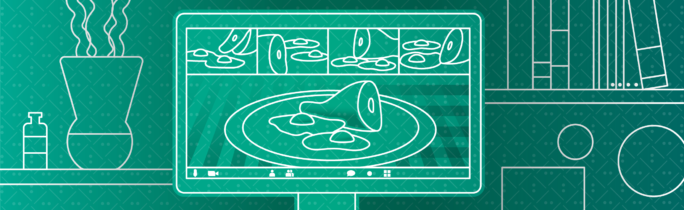
Green eggs and ham
While we wait to see if and how our habits will change, the peak of experimentation is providing algorithms with great insights
Learn more
TikTok, social media challenges and live streaming: communication strategies during the pandemic
There is only one correct way to wash your hands, but there are a thousand ways to communicate it. There are also plenty of ways to stay home but not feel lonely, thanks to creativity in social media. And there are new territories to explore, like TikTok.
Learn more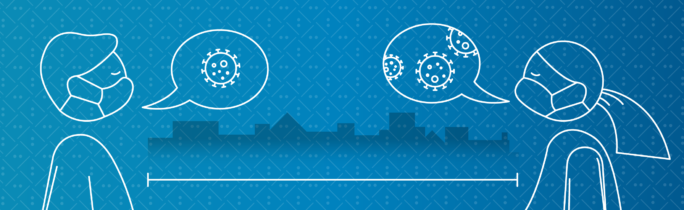
Branding Covid-19: a name, a logo and a slogan
Language is changing to capture what we are going through (and we are going through a lot)
Learn more
World Cup armbands won’t change the world
Problems in the global communication of such important issues as climate change, humanitarian catastrophes and migratory crises.
Learn more

How to develop a data project without panicking / losing your mind
Tips for companies and organizations eager to work on their data
Learn more