What we can learn from coronavirus to improve remote working
Unexpected global circumstances force us to use new tools and learn new practices to adapt to telework. We compiled expert advice to navigate this ‘free sample’ of the future of work.

All of a sudden and with no warning, the COVID-19 pandemic finds us working remotely in masses. Perhaps some have always worked like this, and others used to do it only from time to time -that’s our case-, but for some others this state of events is a true novelty that requires adaptation, resources and new learning. Infinite threads circulate on social networks with recommendations for the person that’s facing a new routine (this is a good one).
Technology is our ally for these weeks of massive remote work. We have compiled and shared the best tools to communicate with a distributed team:
Online tools for video calls (free, no download and no sign-up)
- Our choice for video calling and screen sharing is whereby (formerly appear.in).
👍 We love it because unlike Skype or Zoom, it is not necessary to download anything, it is 100% web, we share a link and everyone can connect easily!
👎 The bad side: the free version only supports rooms for up to 4 people.
Similar tools that don’t require you to sign-up or download anything are:
- Team Video even has a feature to take shared notes and Talky, both entertain you with a game while you wait for the others if you are the first to arrive.

- For a massive call of less than 35 minutes, Tico Chat is another free option.
Instant Messaging
- We have been using Slack for years for instant messaging , and we love it. We can divide the conversations between work groups by theme, by client, by event. It also serves to form groups by affinity and to converse as we would do with our favorite co-workers in the kitchen.
- Jamm integrates with Slack and helps improve the collaboration experience to be more spontaneous, as if everyone is sitting around a desk with an idea.
- Another similar option is Sococo, where you can visit your colleagues in their virtual offices, and have your own shared meeting rooms to work in as they would in a physical space.
- How is everyone doing and what are they doing? Status Hero centralizes the status of each person to automatically assemble a complete picture of the team. It also broadcasts important events and shares when goals have been reached, so that everyone knows what is happening with their colleagues and teammates, just like in the office!
Tools for online, remote brainstorming
For creative processes, there’s nothing better than a blank whiteboard and lots of post-it notes. We love it! (and it is what we miss the most about being in the office)
- Mural allows you to do exactly that and much more, collaborative and digital brainstorming for remote teams. Also for #coronavirus you can try it free for 90 days.
- An exercise that we apply with our distributed team to get more creative, is the remote brainstorming using Google Drive docs, that we explained in this post.
Speak a little louder
Did you happen to have a call and someone is in a very noisy place? Or maybe it was you the noisy one?
- Krisp allows you to reduce background noise on calls. Install it on the computer or mobile and filter out those annoying noises
- Scheduling a call has become an impossible task? This tool helps you coordinate calls quickly and easily, no need to ask for availability or time zone, set up your free slots on the calendar and share it so they can choose the best time.

However, making remote working more efficient is not something that we can achieve with technology alone, so here are a few tips from experts for the human part of the equation:
From excessive meetings to excessive video calls
Working remotely can be an antidote to the eternal face-to-face meetings. But switching to video conferencing with no awareness of this pain, can scale quickly too.
More but shorter:
Establish a “call” routine, daily or weekly, with the entire team. According to the team, it might be more necessary to make short daily calls at the beginning or end of the day. For leaders, it is a good idea to make time to have a weekly personal call with each team member.
Before the call:
- Planning is more important than ever: It is important to define a suitable script to be productive and not waste time on technical matters. This XPLANE template of the “5 Ps” (purpose, people, preparation, process and product) can help us plan meetings effectively (whether remote or not). When working remotely it is important to have clear, measurable objectives and what their corresponding indicators are.
- Start early: Add some preparation time: ideally, everyone should start preparing a few minutes before the call time.
During the call:
- Everyone on video: Whenever possible it’s better if everyone turns on their camera. It’s the closest thing to a face-to-face meeting if everyone is on screen with traditional face-to-face interaction. Remember that between 50% and 90% of communication is non-verbal.

- Mic on silent if you don’t speak: if there is a lot of background noise it is better to mute the microphone when you are not speaking. But if there is silence, it is a good idea to leave the microphone open to allow for more spontaneous interactions that enrich the call.
- Minutes and facilitation: It is ideal for someone to lead the agenda and interactions, and for someone else to document the meeting. A good facilitator also ensures that each participant is included and listened to. Remember that silence does not always imply agreement.
After the call:
- Farewell: ending calls with a smiling face or thanking each other help to make isolation more enjoyable, they are small details that serve to avoid unnecessary friction.
These weeks of massive remote work will definitely bring a lot of challenges, but it is likely that — after passing the test — we will change our work routines forever, and perhaps for the better.
The most important lesson this massive teleworking experience can leave us is that trust is essential.
Read more

What comes after social media?
For quite some time, social media has been portrayed as the antagonists in an endless Netflix like series, much like the endless scroll we navigate with our fingers. They’re a sinister character in the sense Freud described, naming something as familiar as it is terrifying. There’s nothing more familiar than logging into Instagram, X, or […]
Learn more
Are we communicating information that our audiences don’t want to receive?
Communicating policy in a world of too much information
Learn more
From OOO to OHH! Tools to improve the out of office message
Even though we should have learned throughout the holiday season to distrust each “new message” notification, they still get our interest. This time of the year is terrible. So many times, instead of the expected reply to our message, we receive automatic emails with the subject: “out of the office”.
Learn more
Marikondoing at work: the life-changing magic of ordering files
Some practical tips to organize our workflow when we share files with other people
Learn more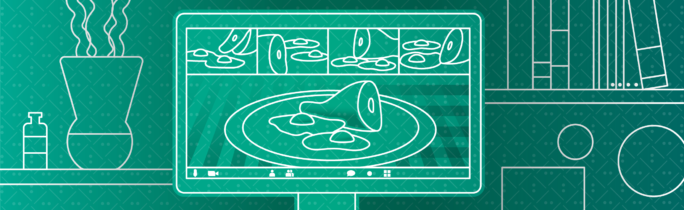
Green eggs and ham
While we wait to see if and how our habits will change, the peak of experimentation is providing algorithms with great insights
Learn more
TikTok, social media challenges and live streaming: communication strategies during the pandemic
There is only one correct way to wash your hands, but there are a thousand ways to communicate it. There are also plenty of ways to stay home but not feel lonely, thanks to creativity in social media. And there are new territories to explore, like TikTok.
Learn more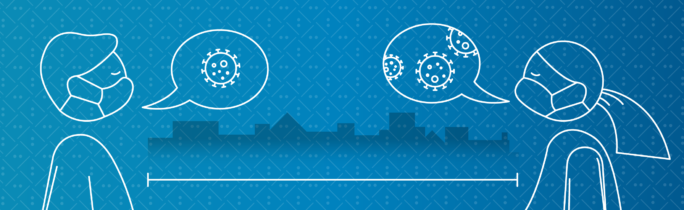
Branding Covid-19: a name, a logo and a slogan
Language is changing to capture what we are going through (and we are going through a lot)
Learn more
World Cup armbands won’t change the world
Problems in the global communication of such important issues as climate change, humanitarian catastrophes and migratory crises.
Learn more

How to develop a data project without panicking / losing your mind
Tips for companies and organizations eager to work on their data
Learn more